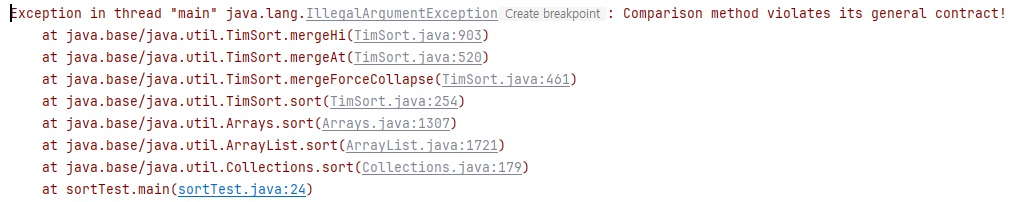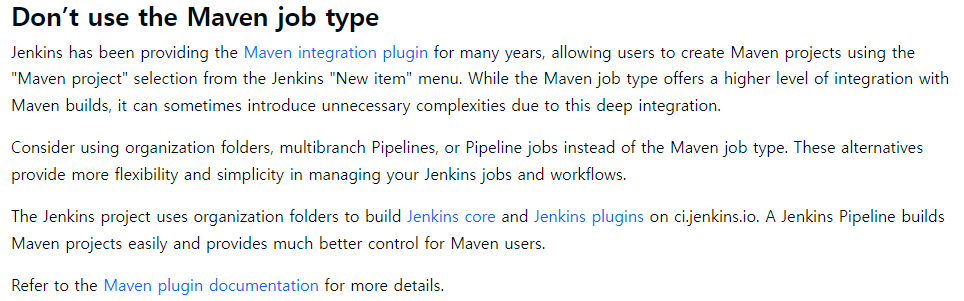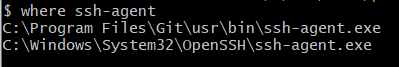ScrollView는 여러 컴포넌트와 view를 담을 수 있는 스크롤되는 container
https://reactnative.dev/docs/using-a-scrollview
Using a ScrollView · React Native
The ScrollView is a generic scrolling container that can contain multiple components and views. The scrollable items can be heterogeneous, and you can scroll both vertically and horizontally (by setting the horizontal property).
reactnative.dev
import React from 'react';
import {Image, ScrollView, Text} from 'react-native';
const logo = {
uri: 'https://reactnative.dev/img/tiny_logo.png',
width: 64,
height: 64,
};
// 아래로 스크롤바를 밀어서 페이지 이동할 수 있다.
// pagiongEnabled prop을 넣으면 swipe 될 때 scroll view의 size 몇 개를 넘기고 멈춘다.
// 자세한 사항: https://reactnative.dev/docs/scrollview#pagingenabled
// maximumZoomScale, minimumZoomScale prop을 통해서 사용자가 줌인, 줌아웃 가능하게 할 수도 있음.
// 화면에 맞지 않는 긴 리스트가 있다면 FlatList 사용 권장
const App = () => (
<ScrollView>
<Text style={{fontSize: 96}}>Scroll me plz</Text>
<Image source={logo} />
<Image source={logo} />
<Image source={logo} />
<Image source={logo} />
<Image source={logo} />
<Text style={{fontSize: 96}}>If you like</Text>
<Image source={logo} />
<Image source={logo} />
<Image source={logo} />
<Image source={logo} />
<Image source={logo} />
<Text style={{fontSize: 96}}>Scrolling down</Text>
<Image source={logo} />
<Image source={logo} />
<Image source={logo} />
<Image source={logo} />
<Image source={logo} />
<Text style={{fontSize: 96}}>What's the best</Text>
<Image source={logo} />
<Image source={logo} />
<Image source={logo} />
<Image source={logo} />
<Image source={logo} />
<Text style={{fontSize: 96}}>Framework around?</Text>
<Image source={logo} />
<Image source={logo} />
<Image source={logo} />
<Image source={logo} />
<Image source={logo} />
<Text style={{fontSize: 80}}>React Native</Text>
</ScrollView>
);
export default App;
FlastList 변하지만 구조적으로 유사한 데이터의 스크롤되는 리스트를 담는 컴포넌트. 시간이 지남에 따라 변하는 아이템이 있는 데이터의 긴 리스트에 잘 작동한다.
★ 일반적인 ScrollView와 달리 화면에 현재 보이는 요소들만 렌더링한다. 한 번에 모드 요소를 렌더링하지 않음. ★
FlastList 컴포넌트는 data와 rederItem 두 가지의 prop이 필수이다. data는 리스팅할 데이터. renderItem은 데이터에서 하나 꺼내서 렌더링되는 컴포넌트를 돌려준다.
import React from 'react';
import {FlatList, StyleSheet, Text, View} from 'react-native';
const styles = StyleSheet.create({
container: {
flex: 1,
paddingTop: 22,
},
item: {
padding: 10,
fontSize: 18,
height: 44,
},
});
const FlatListBasics = () => {
return (
<View style={styles.container}>
<FlatList
data={[
{key: 'Devin'},
{key: 'Dan'},
{key: 'Dominic'},
{key: 'Jackson'},
{key: 'James'},
{key: 'Joel'},
{key: 'John'},
{key: 'Jillian'},
{key: 'Jimmy'},
{key: 'Julie'},
]}
// 데이터들을 전부 Text 컴포넌트로 렌더링 된다.
renderItem={({item}) => <Text style={styles.item}>{item.key}</Text>}
/>
</View>
);
};
export default FlatListBasics;
section header 를 통해 논리적으로 구분되는 데이터를 렌더링하고 싶으면 SectionList를 사용할 수 있다.
import React from 'react';
import {SectionList, StyleSheet, Text, View} from 'react-native';
const styles = StyleSheet.create({
container: {
flex: 1,
paddingTop: 22,
},
sectionHeader: {
paddingTop: 2,
paddingLeft: 10,
paddingRight: 10,
paddingBottom: 2,
fontSize: 14,
fontWeight: 'bold',
backgroundColor: 'rgba(247,247,247,1.0)',
},
item: {
padding: 10,
fontSize: 18,
height: 44,
},
});
const SectionListBasics = () => {
return (
<View style={styles.container}>
<SectionList
sections={[
{title: 'D', data: ['Devin', 'Dan', 'Dominic']},
{
title: 'J',
data: [
'Jackson',
'James',
'Jillian',
'Jimmy',
'Joel',
'John',
'Julie',
],
},
]}
renderItem={({item}) => <Text style={styles.item}>{item}</Text>}
renderSectionHeader={({section}) => (
<Text style={styles.sectionHeader}>{section.title}</Text>
)}
keyExtractor={item => `basicListEntry-${item}`}
/>
</View>
);
};
export default SectionListBasics;list view 공통의 특징으로 서버에서 가져오는 데이터를 보여준다.
서버에서 가져오는 데이터에 관한 자세한 문서: https://reactnative.dev/docs/network
'정보 > App' 카테고리의 다른 글
| [React Native] The Basics: Handling Text Input (0) | 2024.11.27 |
|---|---|
| [React Native] The Basics: React Fundamentals (0) | 2024.11.26 |