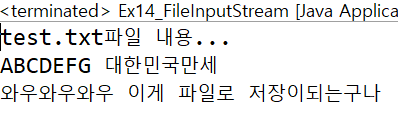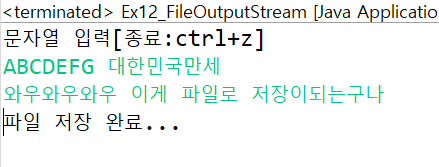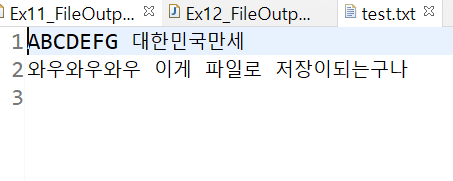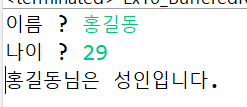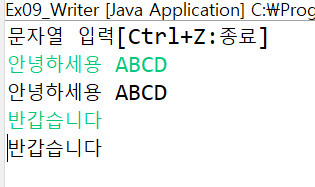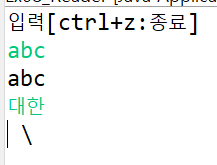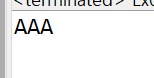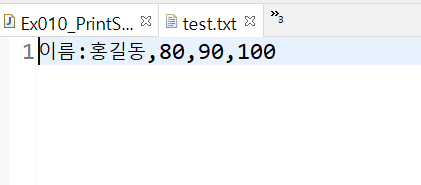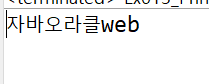import java.io.FileWriter;
import java.io.IOException;
import java.io.InputStreamReader;
import java.io.Reader;
public class Ex15_FileWriter {
public static void main(String[] args) {
String pathname = "test.txt";
int data;
// OutputStream(byte 스트림) => OutputStreamWriter => Writer(문자 출력 스트림) 변환
try(FileWriter fw = new FileWriter(pathname)) {
// 파일출력 문자 스트림
// text 파일만 저장할 수 있으며, 이미지, 동영상, 2진파일 등을 저장 불가능하다.
System.out.println("문자열 입력:종료[ctrl+z]");
Reader rd = new InputStreamReader(System.in);
while ( (data = rd.read()) != -1 ) {
fw.write(data);
}
fw.flush();
} catch (IOException e) {
e.printStackTrace();
}
}
}Writer 은 문자 출력 스트림을 처리하는 클래스이다. FileWriter도 문자를 다루므로 text 파일만 저장할 수 있다.
import java.io.FileReader;
import java.io.OutputStreamWriter;
import java.io.Writer;
public class Ex16_FileReader {
public static void main(String[] args) {
String pathname = "test.txt";
int data;
try(FileReader fr = new FileReader(pathname)) {
// 파일 입력 문자 스트림. text 파일만 읽을 수 있음.
// 이미지, 이진 파일 등은 입력 하면 안됨.
Writer wt = new OutputStreamWriter(System.out);
System.out.println("파일 내용...");
while( (data = fr.read()) != -1){
wt.write(data);
}
wt.flush();
} catch (Exception e) {
e.printStackTrace();
}
}
}Reader은 문자 스트림을 다루는 클래스이다. FileWriter도 문자를 다루므로 text 파일만 읽을 수 있다.
'쌍용강북교육센터 > 8월' 카테고리의 다른 글
| 0824_Java : File 클래스 (0) | 2021.08.24 |
|---|---|
| 0823_Java : FileOutputStream 클래스 (0) | 2021.08.24 |
| 0823_Java : FileCopy 파일 복사하기 (0) | 2021.08.24 |
| 0823_Java : FileInputStream 클래스 (0) | 2021.08.24 |
| 0823_Java : FileOutStream 클래스 (0) | 2021.08.24 |